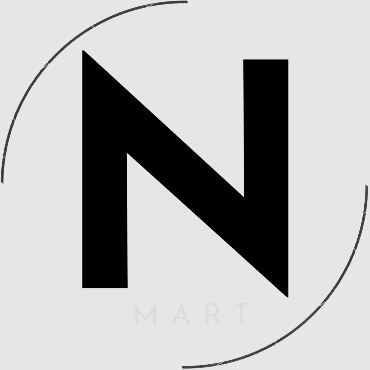Understanding What Makes a Good Email Design.
Understanding What Makes a Good Email Design is crucial for success in email marketing. In today’s crowded digital environment, where inboxes overflow with emails daily, capturing attention is essential. A well-crafted email design can make the difference between a quick dismissal and meaningful engagement. This article explores the key elements of effective email design and provides practical tips to elevate your campaigns.

Table of Contents
1. Clear and Compelling Subject Line
The first impression of your email starts with the subject line. It’s the gateway to your content, and if it doesn’t grab attention, your email may never be opened. A good subject line is:
- Concise: Aim for 6-10 words or around 50 characters.
- Relevant: Tailor it to the content of the email.
- Enticing: Use curiosity, urgency, or a value proposition to encourage openness.
- Personalized: Including the recipient’s name or other personalized details can increase open rates.
Example:
Instead of a generic subject like “Monthly Newsletter,” opt for something more engaging, such as “John, Discover Our Exclusive August Offers!”
2. Preheader Text That Complements the Subject Line
The preheader text is the snippet that appears next to or below the subject line in the inbox. This is your opportunity to reinforce the subject line and provide additional context. A good preheader text:
- Supports the Subject Line: It should complement the main message.
- Adds Value: Provide a reason for the recipient to open the email.
- Is Concise: Keep it to around 40-100 characters.
Example:
Subject Line: “Upgrade Your Workspace with 20% Off” Preheader: “Limited-time offer on ergonomic chairs and desks.”
3. Visual Hierarchy and Layout
The layout of your email should guide the reader’s eye through the content seamlessly. A good email design uses visual hierarchy to prioritize information, making it easy for readers to understand the main message and take action. Key aspects of visual hierarchy include:
- Headings and Subheadings: Use clear, bold headings to break up content and guide readers.
- Content Blocks: Organize content into distinct sections, each with its own focus.
- Whitespace: Allow for breathing room between elements to avoid clutter.
- Imagery: Use relevant images to complement the text, but avoid overloading the email with visuals.
Tip:
Follow the inverted pyramid structure, where the most important information is at the top, followed by supporting details, and finally, the call to action.
4. Mobile Optimization
With over 50% of emails being opened on mobile devices, mobile optimization is no longer optional—it’s essential. A good email design ensures that content is accessible and easy to interact with on all devices. Consider the following:
- Responsive Design: Use a responsive email template that automatically adjusts to different screen sizes.
- Large Fonts: Ensure that text is readable without the need to zoom in.
- Touch-Friendly Buttons: Buttons and links should be large enough to tap easily on a touchscreen.
- Single-Column Layout: A single-column design is often more mobile-friendly and easier to read.
Tip:
Test your email on multiple devices and email clients before sending it out to ensure it looks good everywhere.
5. Engaging Visuals and Branding
Visuals play a crucial role in capturing attention and reinforcing your brand identity. A good email design uses visuals effectively without overwhelming the recipient. Key considerations include:
- Consistent Branding: Use your brand’s colors, fonts, and logo consistently throughout the email.
- High-Quality Images: Use sharp, high-resolution images that load quickly.
- Alt Text: Always include alt text for images, so the message is still conveyed if the images don’t load.
- Video and GIFs: Use these elements sparingly to add dynamism but ensure they don’t distract from the main message.
Example:
If you’re promoting a new product, include a high-quality image of the product and a brief description to entice readers to learn more.
6. Concise and Relevant Content
In email design, less is often more. Your content should be clear, concise, and relevant to the recipient. Here’s how to achieve that:
- Focus on One Goal: Each email should have a single, clear objective, whether it’s driving traffic to your website, promoting a sale, or sharing a piece of content.
- Use Bullet Points: Break up complex information with bullet points for easier readability.
- Personalization: Tailor content based on the recipient’s preferences, past behavior, or demographics.
- Strong Call to Action (CTA): Include a prominent CTA that guides the reader towards the desired action. Use action-oriented language like “Shop Now,” “Learn More,” or “Get Started.”
Tip:
Keep your sentences and paragraphs short to maintain the reader’s attention. Aim for a conversational tone that resonates with your audience.
7. Accessibility Considerations
An inclusive email design ensures that all recipients, including those with disabilities, can interact with your content. Here are some key accessibility practices:
- Use Semantic HTML: Use proper HTML tags to structure your email, making it easier for screen readers to interpret.
- Color Contrast: Ensure there is sufficient contrast between text and background colors for readability.
- Descriptive Links: Instead of generic “Click here” links, use descriptive phrases like “Read our latest blog post” to give context.
- Keyboard Navigation: Design your email so that it can be navigated using a keyboard, not just a mouse or touchpad.
Example:
For recipients who use screen readers, ensure that your email is coded to be read in the correct order, and that all interactive elements are accessible.
8. Testing and Analytics
A good email design isn’t complete without thorough testing and analysis. This helps you understand how your emails perform and where improvements can be made. Key steps include:
- A/B Testing: Experiment with different subject lines, layouts, CTAs, and content to see what resonates best with your audience.
- Performance Metrics: Track open rates, click-through rates, conversion rates, and other relevant metrics.
- Feedback Loop: Use data to continually refine your email design and strategy.
Tip:
Set up a feedback loop where you regularly review performance data and adjust your design and content accordingly.
9. Compliance with Legal Requirements
Finally, a good email design must comply with legal requirements, such as those outlined in the CAN-SPAM Act or GDPR (for European recipients). Key compliance elements include:
- Unsubscribe Link: Always include a clear and easy-to-find unsubscribe link.
- Sender Information: Include your business’s physical address and contact information.
- Consent: Ensure you have the recipient’s consent before sending marketing emails, particularly under GDPR.
Example:
Place the unsubscribe link and company information in the footer of your email. This is standard practice and helps maintain compliance while also being user-friendly.
Conclusion
In conclusion, a good email design is a blend of creativity, strategy, and technical execution. By focusing on key elements like subject lines, visual hierarchy, mobile optimization, and accessibility, you can create emails that not only look great but also deliver results. Remember to keep your audience at the forefront of your design decisions, and continually test and refine your approach based on performance data. With these best practices in mind, you’ll be well on your way to crafting effective and engaging emails that resonate with your audience and achieve your marketing goals.
What is Email Marketing and how does it work in 2024: Secrets for Success?
By incorporating these principles into your email marketing strategy, you can improve your campaigns’ performance, increase engagement, and ultimately drive more conversions. Happy emailing!